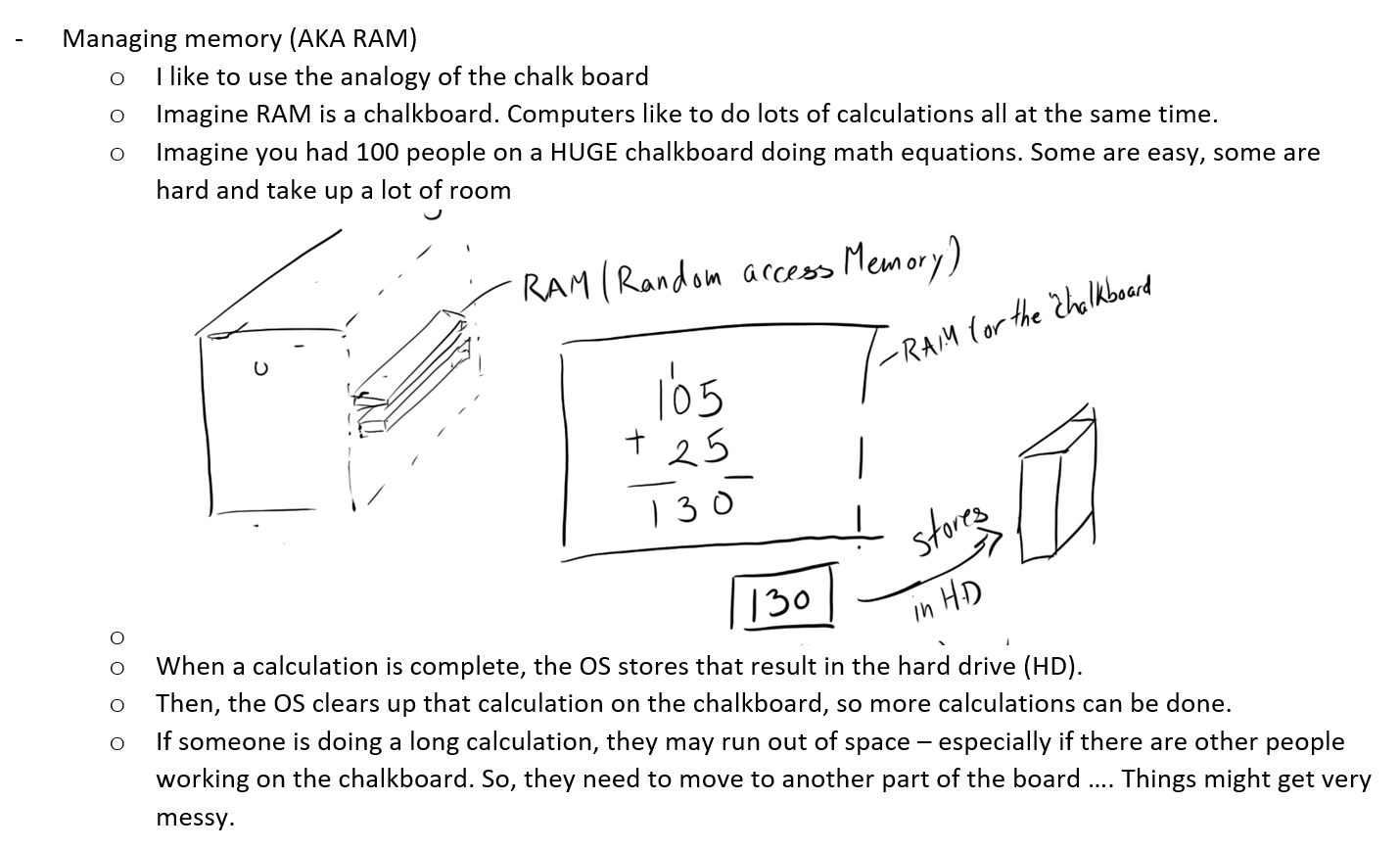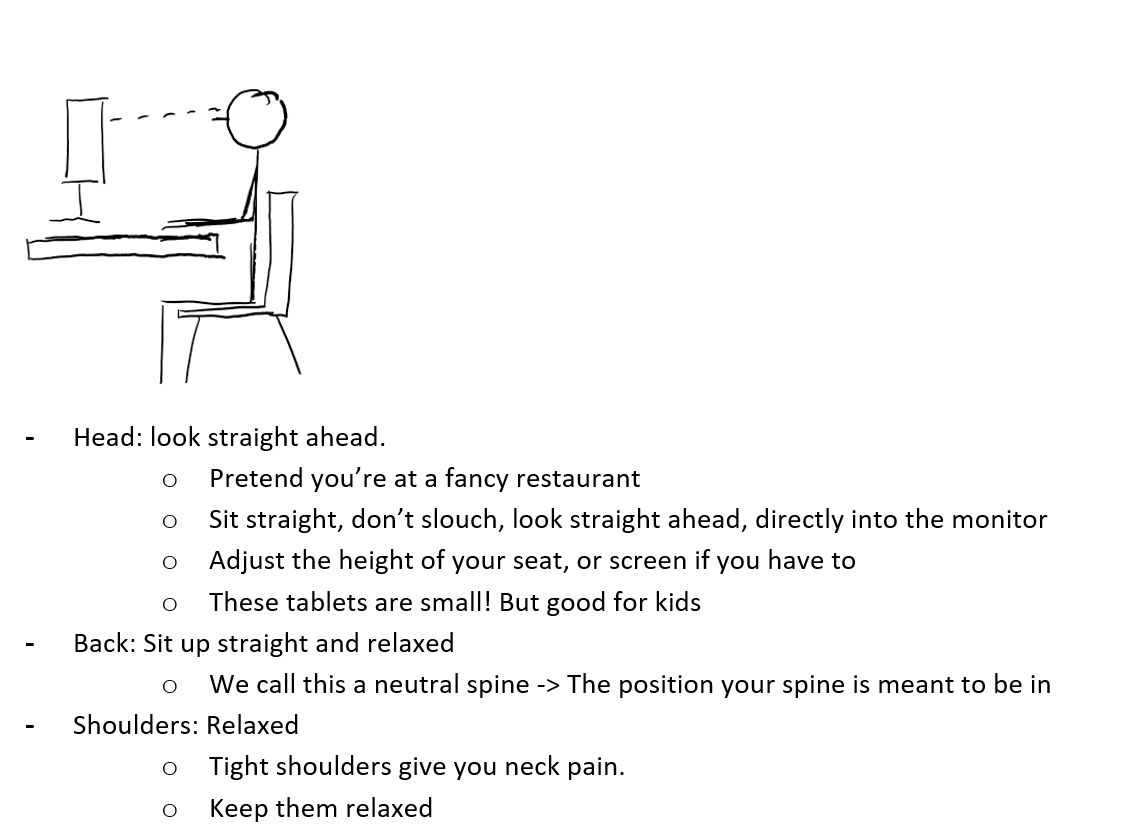Teaching computers without computers Pt 1
Introduction
Through a series of intermittent emails with the local community leader, Passwell Nyambe, we built a plan of action that Katie, Cynthia, and I would execute during our time in Zambia:
- Katie and Cynthia would plant trees at local schools and educate as many people about the issues of deforestation and climate change
- I (Stephen) would teach computer skills to local teachers.
I was sent the curriculum that teachers were following for grades 1-9. They covered:
- Identifying basic parts of a computer
- Typing skills
- Microsoft Word and Excel
A snippet of the syllabus for grade 2.
The syllabus for grade 7. Why is woodworking involved? We'll never know.
I was also told that many schools were teaching this material without computers. Wait what? I was unable to find out why until we touched down in Zambia.
This is our third mission to an impoverished country, and I have to say, every trip is always full of surprises. Poor infrastructure means unreliable communication. This means planning everything in advance is almost always impossible, which means you simply cannot grasp the full context of what is happening until you see it for yourself.
This is my experience from the five days of teaching.
The problem:
Lack of infrastructure, money and poor planning are commonplace in a place like Zambia. Three years ago, the government decided that teaching computers was vital to keep up with the changing world. So the board of education got together, built a curriculum and mandated all schools in the country follow this. Which is great.
But what they didn’t do was provide the schools with teaching materials, proper training for the teachers ….. and computers.
The result?
Most students fail the exams. In fact, the teachers can’t even pass the grade 9 exams.
The lucky schools have 5 computers of their own for some 400 students. The rest must register to get a single computer for exam day. Students take the exam one at a time, a process that usually takes all day. Many of the schools don’t have power, so they must also book a generator.
They lack the exposure to computers and they lack the knowledge necessary to teach.
There’s a fantastic passage from Trevor Noah’s (host of The Daily Show) book Born a Crime that resonated with me during this last week:
“People love to say, “Give a man a fish, and he’ll eat for a day. Teach a man to fish, and he’ll eat for a lifetime.” What they don’t say is, “And it would be nice if you gave him a fishing rod.” That’s the part of the analogy that’s missing.” Working with Andrew was the first time in my life I realised you need someone from the privileged world to come to you and say, ‘Okay, here’s what you need, and here’s how it works.’ Talent alone would have gotten me nowhere without Andrew giving me the CD writer. People say, ‘Oh, that’s a handout.’ No. I still have to work to profit by it. But I don’t stand a chance without it.’
They simply didn’t have the resources to learn the material.
The Solution
My approach was simple.
- Give them the basic knowledge they need to pass the exams. If the teachers can’t pass the exams, the students won’t.
- Teach them fundamentals of how computers work. How does the internet actually work? It’s not enough to just show them how to use Microsoft word. A strong foundation establishes context, and helps them grasp why things work the way they do. They can identify patterns within technology and continue to explore computers in the future. This foundation is key to them learning independently.
- Teach them how to teach without computers.
Teaching
Nakoa Primary School
Over five days, a group of 24 teachers joined me in a small, worn down classroom situated in Nakoa Primary School, one of the few Primary Schools in the Zimba region with power. Many of the teachers had travelled grueling distances to get here; the floods earlier this month had destroyed the dirt roads throughout the province, resulting in huge crevasses and massive potholes. One teacher rode 215 Km on the back of a large flatbed truck with 20 other people. It took him 10 hours.
But they weren’t dissuaded. They were excited. Actually, no, they were ecstatic. This was the first time anybody with decent knowledge of computers had come to teach. They were ready to fish, and I had enough fishing rods for all of them. To my surprise, many of them had personal laptops. Decrepit, old, and barely working, yes, but computers nonetheless. They cared about their students and had gone to great lengths to get them.
I always take for granted how powerful the internet is. My efficiency with computers is almost entirely driven from it. Try figuring out how to learn a new program without Google (Hint: it sucks.) Shortcuts, how-to’s, forums and troubleshooting tips are available to us because millions of minds are all connected. If you hand someone a computer without that knowledge, they simply miss the fundamentals. I cannot imagine how one can become an expert in computers without it.
It shows. Despite many having laptops, not one of them knew there was a correct way to type. I told them to type without looking at the keyboard and their jaws dropped to the floor. From their perspective, it makes no sense. “What kind of mad man doesn’t look at the keyboard when they type. How can you see the keys???” You should have seen them when I started typing 100 words per minute. One of the teachers asked if I was using a special keyboard (and if he could have it).
Two teachers learn correct typing position for the first time
It’s gratifying to see that “light bulb moment” in someone’s eyes when they learn something new. Over five days, 24 teachers joined me on a crash course to learn the basics of computers, and they all had continual "light bulb moments". From a teacher’s perspective, it’s so rare to have a large group so engaged for such a long time. They had always wanted to know how an OS worked, how to type correctly, how to build a spreadsheet in Excel.
Here’s an outline of what we covered
- Topic 1: What is a computer?
- Introduction
- Hardware + Software
- The OS
- Passwords
- The Internet
- Topic 2: Typing
- Typing
- Home Row
- Muscle Memory
- Building up slowly
- Posture
- How to type fast
- The Keyboard
- Topic 3: Tablets
- Topic 4: Microsoft Word, Excel, PowerPoint
- Topic 5: Programming
- What is code?
- Why is it important?
- Teaching kids to program
I’m pretty proud of the work that was done in the last 5 days and the progress that made. At the very least, those teachers can pass the grade 9 examination. 😊
-Stephen